Permissions Configuration
This document describes the roles and instructions for implementing authorization in the eKYC Portal. To access the configuration page, the user logs into the eKYC Portal system with appropriate permissions, selects the 'EN' language, selects the 'EKYC settings' tab in the left menu, and selects 'Permissions' in the submenu.
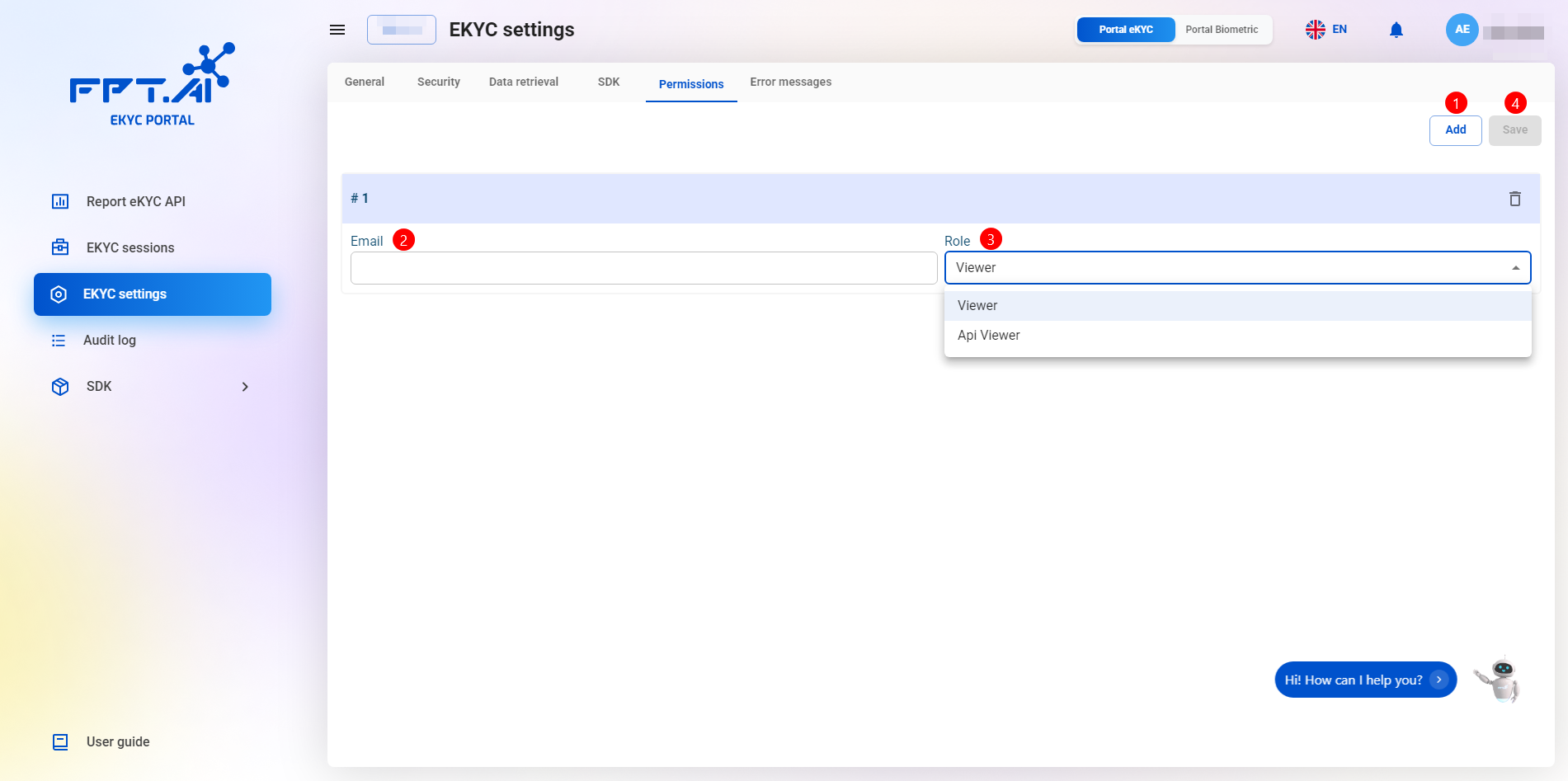
The system has the following permissions:
- Viewer: Allows the user to access and view the "eKYC sessions" menu.
- Api Viewer: Allows the user to access and view the "Report eKYC API" menu.
To implement authorization, follow these steps:
- Step 1: Press the 'Add' button to add permissions for a new user;
- Step 2: In the 'Email' field, enter the email of the user requiring permissions;
- Step 3: In the 'Role' field, select the appropriate permission;
- Step 4: Press the 'Save' button to complete.